How to Change Battery in Chevy Key Fob
How to Change Battery in Chevy Key Fob
Posted on July 4, 2025
If your Chevy key fob has stopped responding or is acting sluggish when locking or unlocking your vehicle, chances are the battery needs a quick replacement. The good news? It’s a fast and easy fix you can do right at home. Whether you drive a Silverado, Equinox, Traverse, or any other Chevrolet model, this guide will walk you through how to safely swap out the battery and get back on the road with full remote functionality.
Signs Your Chevy Key Fob Battery Is Dying

Before we dive into the replacement steps, it helps to know when your battery is starting to go. If you notice that you need to press buttons multiple times, or your remote range has become shorter, these are clear signs the battery is on its last legs. In some cases, your vehicle might display a low remote battery warning on the dashboard.
Another thing to keep in mind is that most Chevy key fobs use a CR2032 lithium coin cell battery, but always check your owner’s manual to be sure before purchasing a replacement.
What You’ll Need
To get started, here’s what you’ll need:
- A new CR2032 coin battery
- A flathead screwdriver or small pry tool
- A clean surface to work on
Once you have everything in place, the whole process should only take a few minutes.
Step-by-Step: How to Replace the Key Fob Battery
Step 1: Open the Key Fob
Start by gently prying open the key fob casing. Insert a flathead screwdriver into the small seam along the edge of the fob and twist carefully. You’ll feel the two halves separate — don’t use too much force to avoid damaging the casing.
Step 2: Remove the Old Battery
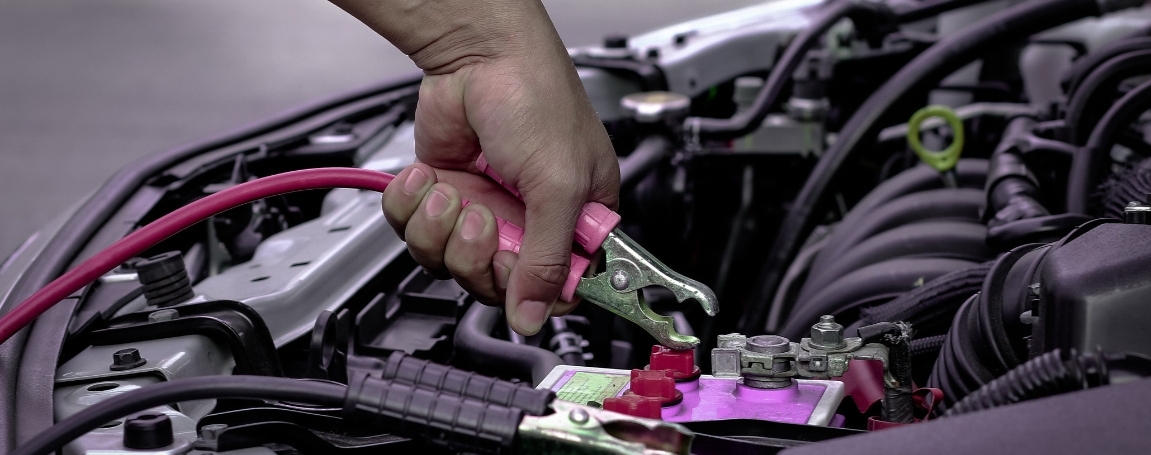
Once the fob is open, you’ll see the round battery seated in the circuit board. Take note of which side is facing up. usually the positive (+) side. Carefully remove the old battery using your fingers or a non-metallic tool.
Step 3: Insert the New Battery

Place the new CR2032 battery in the same orientation as the old one, making sure it fits snugly into place. The positive side should face the same direction as before. Double-check that the battery is flat against the contact points for proper connection.
Step 4: Reassemble the Fob

Now snap the key fob casing back together by pressing the two halves firmly until they click into place. Test all the buttons to ensure everything works as expected. If the vehicle responds to the remote, you’re good to go.
What If It Still Doesn’t Work?
If your fob still isn’t working after changing the battery, it could be due to other issues like internal damage or a deprogrammed remote. In that case, it’s best to visit our service team here at Paragon Sales Ltd in Langenburg, SK. We’ll inspect the fob and make sure it’s properly synced with your Chevrolet.
How Long Do Chevy Key Fob Batteries Last?
On average, a key fob battery lasts 2 to 4 years, depending on usage and climate. Extreme temperatures, both hot and cold, can shorten battery life, which is something to keep in mind during Saskatchewan winters. If you find yourself replacing the battery more often, it might be worth asking our team to take a closer look.
Keep Your Chevy Running Smoothly
Knowing how to change your Chevy key fob battery is a small but important part of vehicle ownership. It helps keep your day moving without delays or frustration. The best part? You don’t need to be a mechanic to do it.
If you're unsure about the type of battery your specific Chevy model uses or want us to take care of it for you, swing by Paragon Sales Ltd in Langenburg, SK. Our team is happy to help you with quick fob service, battery replacements, and anything else your Chevy might need.
